| Content | New Food and Beverage Feature
Guest name or number for receipt and order display
| Overview | | This is a new feature as of version 12.1.3 that allows a guest name to be attached to a receipt. Additionally, the name will be displayed on the order display in management. This is useful so that the staff can easily know where the order will go when it is ready. |
| Configuration (Convergence set up) | In configServer.js add the option "PRINT_GUEST": true
If this option is not added, the POS will default to false and not store a guest name for the receipt. |
| Adding the Guest Name | | 1. To add the customer name, simply click on the comment icon in the bottom right corner of the POS and a new menu will open up. |  | 2. In the new menu, add a guest comment to the receipt. It could be the customer name, location that the order is going to, or some other convention that is chosen.
If no comment is added then the last two numbers of the order will be used. | 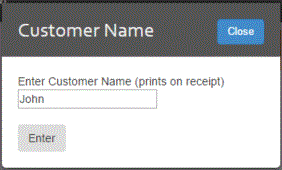 | | 3. Continue with the order as you normally would. When the receipt prints, the guest will be printed on the bottom of the receipt. | 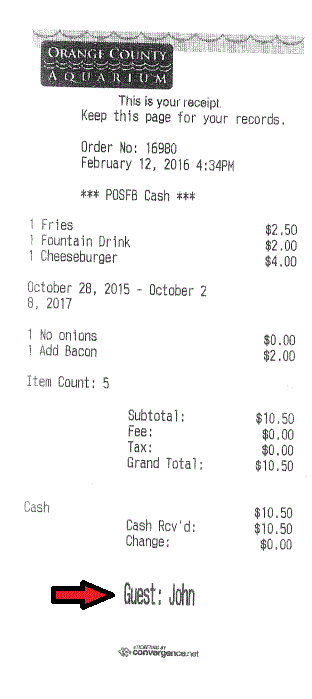 |
| On the management dashboard | | When logged into the management back-end, under redemption there will be a link that says "FB POS Display", click on this and set the venue, location, status, and display type that you would like to view the order cards in. | | The comment that was added will be displayed on the card. When the order is completed it can be called out so that the customer knows their order is ready. |  |
|
|
|---|

