| Steps | Screenshots |
Login to the management dashboard. |
|
Click the Card Print link on the left menu under Orders & Reporting.
|
|
In the Keyword search box, enter the purchaser’s last name, household last name, last 4 digits of phone number, street address, order ID, or member number. Then click search.
|
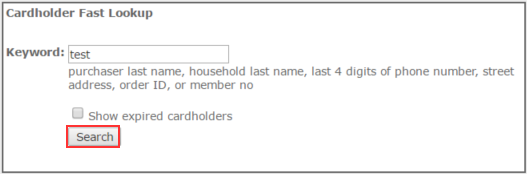 |
Click the ID link for the purchaser whose card you want to activate.
|
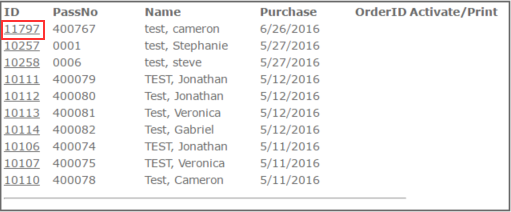
|
Click the Start Webcam button near the center of the webpage.
|
|
Click the Take Snapshot button to take picture of the season pass holder’s face.
|
|
Click the Save Snapshot button to save the picture of the season pass holder. This picture will be displayed on scan redeem when the card is scanned for entry.
|
|
Enter the barcode number of the preprinted card where is says Scan new card number here.
|
|
Now click the Activate or Reactivate button to save the new season pass card number.
|
|



