| Steps | Screenshots |
| Go to your ticketing website and type /management at the end of the URL. Then press enter. | 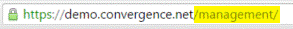 |
| Log in to the management dashboard. | 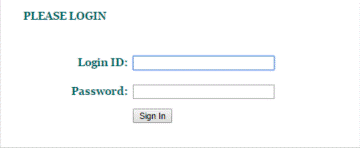 |
| Click Station Config under the admin tab. | 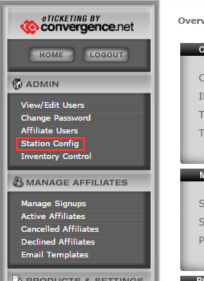 |
| Find the Name of the station that you would like to edit. Then click the Kiosk ID number to the left of the name. |  |
| Scroll to the right and find the tab and location that you would like to edit. Main tab will be the home tab, Tab 1 will be Alt 1, and Tab 2 will be Alt 2. | 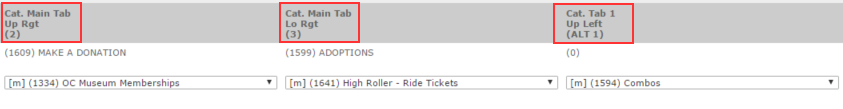 |
| Now that you have found the location you want to change, click the drop down box and select the category that you want to be shown. | 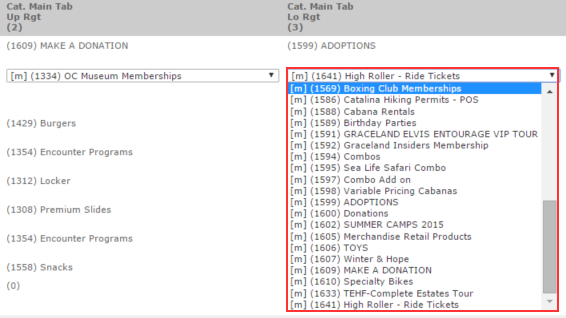 |
| Repeat steps 6 and 7 to edit the display of the categories to your liking. Once you are done scroll all the way to the right and click the update button. | 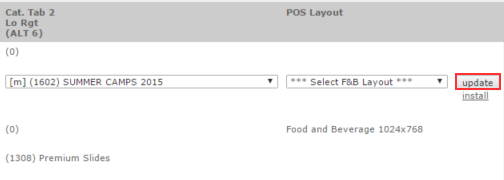 |



