| Content | MANAGEMENT POS CLOSE INSTRUCTIONSThese instructions are for the management team, which is reconciling the cash at the end of the day. The recommendation is this should happen at the end of each shift, or the next day when events are clear in every one’s mind.
| Filters |
- Venue: choose the POS venue.
- Start Date: choose the date you are working on for the close.
- Payment: and Card Type: leave this as the default unless you are investigating an issue.
- Time Adjust: Our date stamps are PCT, use the time adjust to move to your time zone.
- Source: These are the users, and first off leave at all, unless you are inspecting something in particular.
- Station: Allows you to drill down to individual POS
- Sort Option: The default is in date order, you can also sort by user (my recommended version)
|
| | Closing Shifts |
- CashCount Column: This is the actual count entered at the open and close of the shift. The full amount including opening balance.
- CashCalc Column: This is the final count as calculated by the computer.
- Cash Over/Under Column: This is the difference between the actual cash calculated and the cash calculated. By approving the shift, then that count is finalized.
- If you need to modify the count because of an error on the cashier count, then use the Modify button, enter the correct cash close and any notes that you wish to make.
| 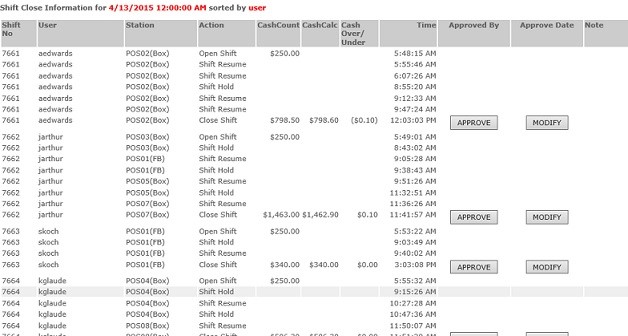 | | Final Cash Count |
At the bottom of the screen will be the final Over/Under and the Cash deposit.
| | Troubleshooting |
- There will be a button that says “Forced Close” if the cashier forgot to enter the closing cash. If you click that you can enter the final closing cash and reconcile that till.
- If you have any issues specific to one cashier sales, then use the Payment report to find the detail of sales into the POS.
|
|
|
|---|

