| Steps | Screenshots |
| Navigate to the affiliate profile page that you would like to restrict the email domain. | 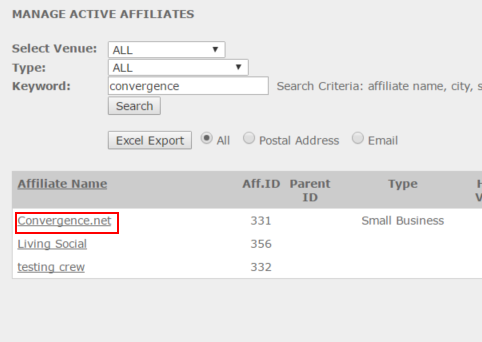 |
| Once on the page, bring your attention to the Restrict To Email Domain field. | 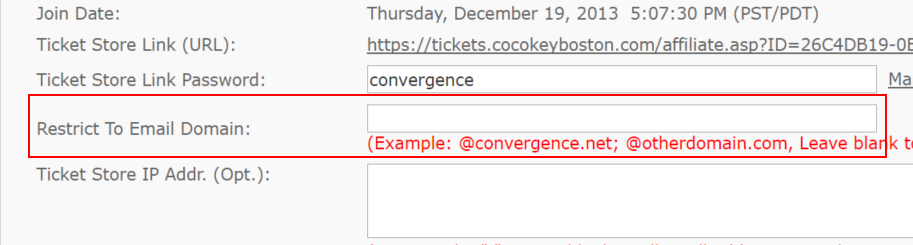 |
In this field, you enter the domain of the email(s) that you would like to restrict purchases to.
e.g. @gmail.com or @yahoo.com
You can restrict this to one email domain or to multiple. For each domain just put a ‘;’ in between each. | Single:
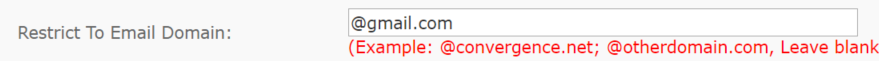
Multiple:
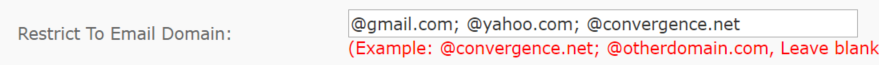 |
| Once you have typed in the domain that you would like to restrict to, all that is left is to save the changes. Click the "Update Profile" button at the bottom of the page and you are all done. | 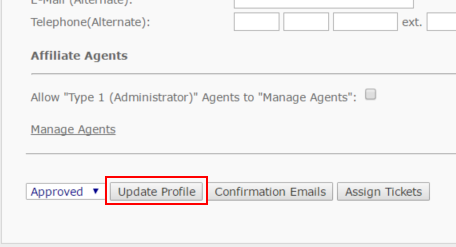 |

